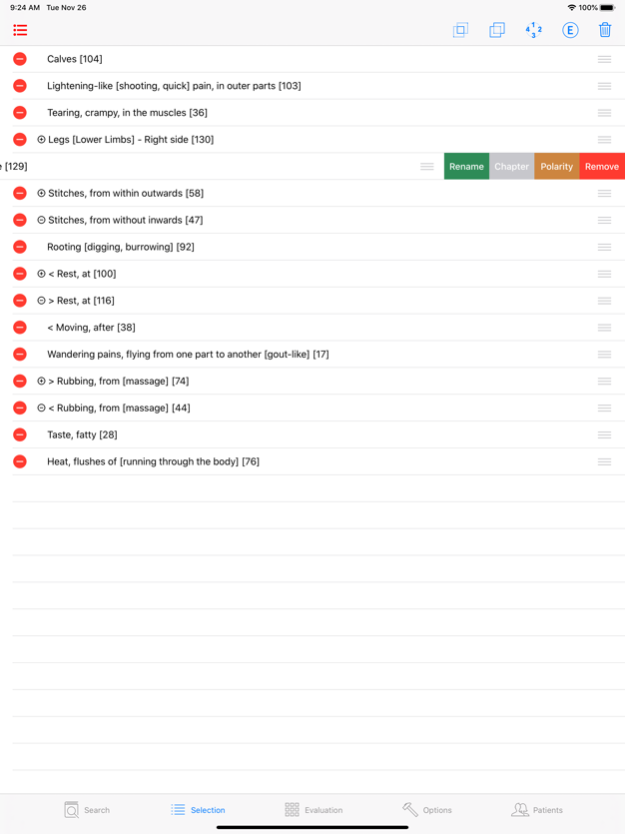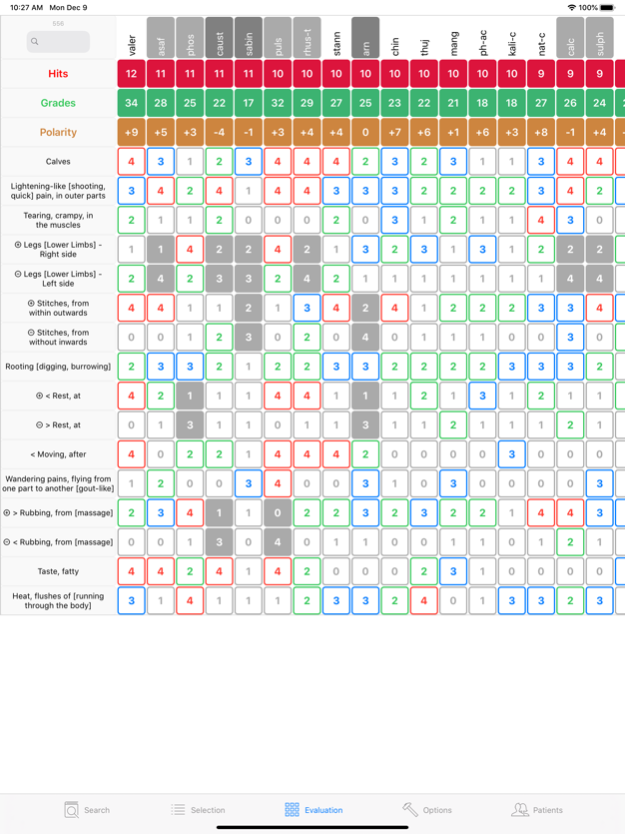Homeorep 3.7
Continue to app
Paid Version
Publisher Description
Homeopathic App to repertorise symptoms according to Boenninghausen's Therapeutic Pocketbook. Chapters and rubrics are editable, patient's data synchronized via iCloud.
Homeorep is an advanced and flexible homeopathic software for the repertorisation of symptoms. It has been developed for the demanding homeopaths who need a tool capable of helping them solve the ever different clinical cases encountered in daily practice. The symptoms can be repertorised according to the so called Boenninghausen's Method (with polarities and contraindications). The original Therapeutic Pocket Book is the core of the database. It can be edited. Users can enrich it by the addition of their own rubrics, define their own list of active remedies and even build up their own repertory. A patient record system allows clinical data and repertorisations to be saved for each consultation.
DATABASES
There are 4 tables of rubrics:
• Boenninghausen's THERAPEUTISCHES TASCHENBUCH (original german 1846)
• Boenninghausen's THERAPEUTIC POCKETBOOK (english translation 1847, entirely revised and corrected)
• Boenninghausen's MANUEL DE THERAPEUTIQUE HOMEOPATHIQUE (french new translation by Michel Ramillon © 2013-2021)
There are 3 built-in lists of remedies:
• Boenninghausen (125 remedies)
• Hering (421 remedies)
• Extended (800+ remedies).
BOENNINGHAUSEN’S METHOD
• Boenninghausen’s method is actually Samuel Hahnemann’s inductive method carried to its highest point.
• The recomposition of a complete symptom through the combination of only 3 rubrics: Localisation + Sensation + Modality, gives already a first selection of possibly indicated remedies as a consequence of the underlying probabilistic structure of this unique repertory, which was ahead of its time and is still modern nowadays where the theory of probabilities and statistics has invaded almost all fields of sciences. Adding more (well selected) rubrics points out with increasing precision to the remedies which are the most likely indicated.
REPERTORISATION
• For each selection of rubrics Homeorep computes and sorts the remedy-columns of the evaluation grid according to a customizable sequence of priorities including: Grand Total, Number of Hits, Sum of Grades, Difference of Polarities.
• The repertorisation does not discriminate between rubrics coming from the TPB or the Perso tables. All rubrics selected by users are listed in the Selection page where they can be managed indifferently (eliminatory rubrics, polar status, combination of rubrics, etc.) before displaying the result of the repertorisation in the Evaluation page. After combining (merging or crossing) several rubrics in the Selection page, the combined rubric can easily be copied and pasted into the Perso table.
PATIENTS
• A Patient Data Management System enables to save personal and clinical data for each consultation, including case taking, prescriptions and repertorisations. For each consultation several repertorisations can be saved. Each repertorisation includes the list of selected rubrics and/or an image of the evaluation grid. A saved list of rubrics can be at any time called back to the Selection page where it can be modified.
Using Homeorep for self-medication cannot be an alternative to the diagnosis and treatment provided by a registered Heath Care Professional. The developer of Homeorep disclaims all responsibility for all consequences of any person using Homeorep as a medical tool.
Jan 9, 2023
Version 3.7
Update for iOS 16.
About Homeorep
Homeorep is a paid app for iOS published in the Health & Nutrition list of apps, part of Home & Hobby.
The company that develops Homeorep is Michel Ramillon. The latest version released by its developer is 3.7.
To install Homeorep on your iOS device, just click the green Continue To App button above to start the installation process. The app is listed on our website since 2023-01-09 and was downloaded 0 times. We have already checked if the download link is safe, however for your own protection we recommend that you scan the downloaded app with your antivirus. Your antivirus may detect the Homeorep as malware if the download link is broken.
How to install Homeorep on your iOS device:
- Click on the Continue To App button on our website. This will redirect you to the App Store.
- Once the Homeorep is shown in the iTunes listing of your iOS device, you can start its download and installation. Tap on the GET button to the right of the app to start downloading it.
- If you are not logged-in the iOS appstore app, you'll be prompted for your your Apple ID and/or password.
- After Homeorep is downloaded, you'll see an INSTALL button to the right. Tap on it to start the actual installation of the iOS app.
- Once installation is finished you can tap on the OPEN button to start it. Its icon will also be added to your device home screen.